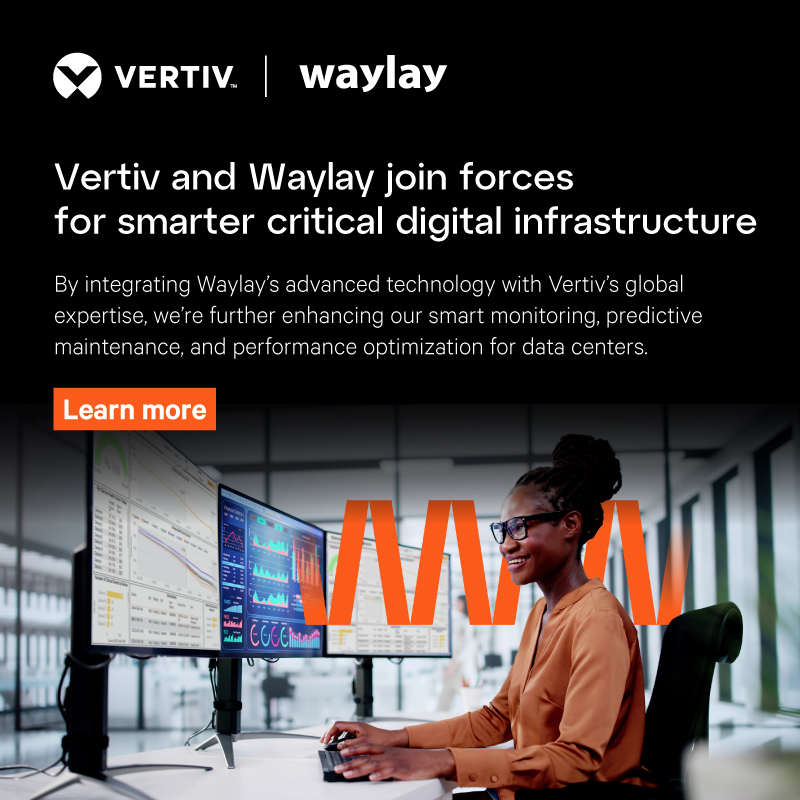Efficiently handling customer support tickets is vital for maintaining high levels of customer satisfaction. In this blog post, we will look into the step-by-step process of managing a CRM ticket, from its initial receipt to forwarding the necessary information to a dealer for repair in their preferred language.
First, we'll examine the traditional approach to ticket handling. Then, we'll demonstrate how Waylay Digital Twin for Salesforce combined with our latest advances in GenAI can streamline this process, reducing the time required from hours to just minutes.
Lastly, we'll explore the significant impact of Waylay DT on customer ROI.
Current state-of-the-art ticket after sales support for connected assets
Let's begin by exploring the current state-of-the-art ticket handling process, from receiving a support ticket to ensuring it is summarized, documented, and forwarded correctly to a dealer in their language. Here’s a detailed outline of the process, and how long it typically takes in each of these steps:
1. Receive the Ticket
- Ticket Creation: A new ticket is created in the CRM system, typically including details of the issue reported by a customer.
- Notification: The support team receives a notification about the new ticket.
- Initial Review of Ticket: 5-10 minutes
2. Initial Assessment and Categorization
- Review Ticket Details: Examine the ticket to understand the issue, including any attachments, logs, or screenshots provided by the customer.
- Categorize the Issue: Categorize the ticket based on the type of issue (e.g., hardware, software, network, etc.).
- Review Ticket Details: 10-15 minutes
- Categorize the Issue: 5 minutes
3. Summarize the Issue
- Identify Key Points: Extract key information from the ticket, such as the problem description, error messages, and any preliminary troubleshooting steps taken by the customer.
- Create a Summary: Write a clear and concise summary of the issue. This summary should be easily understandable and include all relevant details.
- Identify Key Points: 5-10 minutes
- Create a Summary: 5-10 minutes
4. Find Relevant Documentation
- Search Knowledge Base: Use knowledge base or external documentation repositories to find relevant articles, manuals, or guides.
- Select Appropriate Documentation: Choose the most relevant and up-to-date documents that can help in resolving the issue.
- Search Knowledge Base: 10-20 minutes
- Select Appropriate Documentation: 5-10 minutes
5. Prepare Documentation for the Dealer
- Tailor Documentation: Modify or tailor the documentation if needed to match the specifics of the issue reported.
- Translate Documentation: If the dealer speaks a different language, use translation tools or services to translate the summary and documentation. Ensure the translation is accurate and professional.
- Tailor Documentation: 10-20 minutes (if necessary)
- Translate Documentation: 10-30 minutes (depending on the length and complexity of the document, and whether an automated tool or a human translator is used)
6. Communicate with the Dealer
- Compose Message: Write an email or message to the dealer including the summary of the issue, the relevant documentation, and any specific instructions or actions required.
- Attach Documents: Attach the translated documentation and any other necessary files to the email.
- Use Appropriate Language: Ensure the message and attached documents are in the dealer's preferred language.
- Compose Message: 10-15 minutes
- Attach Documents: 5 minutes
- Send the Email: 5 minutes
7. Follow-Up and Close the Ticket
- Send the Email: Forward the composed message and attachments to the dealer.
- Log Communication: Log this communication in CRM, updating the ticket status and adding any relevant notes.
- Follow-Up: Check back with the dealer if necessary to ensure the issue is resolved.
- Close Ticket: Once the issue is confirmed resolved, close the ticket in CRM and update any relevant records.
- Log Communication: 5-10 minutes
- Follow-Up (if necessary): 10-15 minutes per follow-up (may require multiple follow-ups)
- Close Ticket: 5-10 minutes
Example Workflow
Here is how one typical overall process might look like:
- Ticket Received: A ticket is received regarding a malfunctioning product.
- Review: A support agent reviews the ticket details and categorizes it as a hardware issue.
- Summary: The agent writes a summary: "Customer reports the asset is not powering on. LED indicator is off despite being plugged in."
- Documentation: The agent finds a troubleshooting guide for power issues in the knowledge base.
- Translation: The guide and summary are translated into the dealer's language using a translation service.
- Email: The agent composes an email with the summary, attaches the translated guide, and sends it to the dealer.
- Follow-Up: The agent logs the communication in CRM and follows up with the dealer after a few days to confirm resolution.
- Closure: Once the issue is resolved, the agent closes the ticket in the CRM system.
Total Estimated Time
Several factors influence the time required to handle a CRM ticket. The complexity of the issue plays a significant role, as more complex problems require detailed assessment and documentation. The quality of the initial ticket information also affects processing time; well-documented tickets with clear descriptions can be handled more quickly. The availability and organization of documentation are important, as easily accessible knowledge bases speed up the search for relevant information. Translation needs can impact timing, with automated translations being quicker but possibly requiring additional review, while human translations, though more accurate, take longer.
Taking all these things into consideration, these are some of the typical resulting times, going from simple best-case scenario to the most complex one:
- Best Case Scenario: Approximately 1-2 hours (for straightforward issues with minimal follow-up required)
- Typical Scenario: Approximately 2-4 hours (considering average complexity and necessary follow-ups)
- Complex Scenario: 4-8 hours or more (for complex issues requiring extensive documentation and multiple follow-ups)
How are these things addressed in Waylay Digital Twin
Waylay DT comes with an extensive rule template library (asset monitoring, predictive maintenance, etc.) and rich set of business rule logic ranging from simple threshold crossing to advanced analytics and ML. Once the asset is put under Waylay for real time asset monitoring, as soon as the potential issue is identified, Waylay automatically creates a ticket in the CRM system which is then exposed over Waylay DT. Categorization, initial assessment and summary, together with data and history of that asset is available directly in the Waylay DT app. Going from reactive to preventive/proactive monitoring, means not only increased customer satisfaction and increase in the lifetime of the assets, but also cutting down the initial stage of ticket handling, categorization as it also happens automatically! So, yes that time is cut to zero.
Now that we've got a ticket in the CRM system, let's see how we address the next challenge - getting the right remedy through documentation search with automatic translation and pointers to the right sections in the manual, and what GenAI has to do with it.
Multi-Language Support And Efficient Repair Instruction Search Using GenAI
One of the recent critical enhancements we focused on is the ability to efficiently search for repair instructions once the root cause of an issue was identified. In practice, we used repair manuals to determine the correct troubleshooting actions for various asset problems. However, we discovered that not every asset type had the most up-to-date manual sections for every issue. Some solutions were detailed in manuals for other machines, leading to missed repair actions for specific asset types, despite the proper instructions being available in other documents.
To tackle this, we optimized our LLM pipeline to search and retrieve for relevant remedy instructions across closely related documents, similar to how a human would cross-reference materials. This adjustment allowed the model to provide accurate repair actions even when exact instructions were missing from a specific manual, showcasing its remarkable capability.
Furthermore, we integrated real-time language translation to send precise instructions to repair personnel globally. This feature ensures that regardless of the technician's location, they receive accurate, understandable directions, accompanied by links to the most relevant sections of the repair manual.
All of that happens within a minute! And that's all it takes to get from the initial stage to having the proper remedy with pointers to the right section in the manual sent over the Globe to anyone who is in charge of that asset.
Calculating the ROI
Beyond achieving high levels of customer satisfaction through this process, let's consider a straightforward calculation. Traditionally, an agent can handle 5-10 tickets per day. However, with DT and Waylay, agents can resolve tickets within minutes. This efficiency means that just a few agents using Waylay DT can manage an entire fleet of assets worldwide.
Calculating the ROI (Return on Investment) for implementing Waylay DT and GenAI in handling CRM tickets involves comparing the costs and benefits of the new system against the traditional approach. Here’s a step-by-step guide to determine the ROI:
1. Determine the Current Costs
- Labor Costs: Calculate the total salary cost for the agents currently handling tickets.
- Productivity Costs: Determine the number of tickets handled per day and multiply by the average handling time per ticket.
- Operational Costs: Include costs for any tools, software, and resources currently used in the traditional ticket handling process.
2. Calculate the New Costs
- Implementation Costs: Include the cost of purchasing and implementing Waylay DT and GenAI.
- Training Costs: Account for the time and resources needed to train agents on the new system.
- Ongoing Costs: Consider any subscription fees, maintenance costs, and additional resources needed for the new system.
3. Estimate the Benefits
- Increased Productivity: Calculate the increased number of tickets handled per day with the new system.
- Labor Savings: Determine the reduction in labor costs due to increased efficiency and fewer agents needed.
- Improved Customer Satisfaction: Although harder to quantify, consider the potential revenue increase from higher customer satisfaction and retention.
4. Calculate the ROI
Use the following formula to calculate ROI:

Where:
- Net Gain from Investment = (Current Costs - New Costs) + Additional Revenue from Increased Productivity and Customer Satisfaction
- Cost of Investment = Total costs of implementing and running Waylay DT and GenAI
Example Calculation
Current Costs:
- Labor Costs: $50,000/month (10 agents, $5,000/month each)
- Productivity Costs: 200 tickets/day, 1 hour/ticket = 200 hours/day
- Operational Costs: $10,000/month
Total Current Costs = $60,000/month
New Costs:
- Implementation Costs: $20,000 (one-time)
- Training Costs: $5,000 (one-time)
- Ongoing Costs: $15,000/month (Waylay DT and GenAI subscription)
Total New Costs (First Month) = $40,000
Total New Costs (Subsequent Months) = $15,000/month
Benefits:
- Increased Productivity: From 200 tickets/day to 1000 tickets/day
- Labor Savings: Reduced to 2 agents, $10,000/month
- Operational Savings: $5,000/month (more efficient tools)
Total Savings = $45,000/month
Additional Revenue (from improved customer satisfaction): Assume $10,000/month
Net Gain from Investment = ($60,000 - $15,000) + $10,000 = $55,000/month
ROI Calculation:
For the first month (including implementation and training costs):

For subsequent months:

Summary
The ROI for implementing Waylay DT and GenAI shows a significant improvement over the traditional approach, with potential returns exceeding 120% in the first month and 266.7% in subsequent months. This highlights the efficiency and cost-effectiveness of the new system in handling CRM tickets.
If you want to learn more about this solution, Contact us today and experience the power of explainable auto-remedies, seamless service assurance, and groundbreaking GenAI applications firsthand.